Send your refund directly to your ServU Account!
Skip the paper check and have your refund sent directly to your ServU account. It’s quick and easy! You will need to provide the ServU Routing and Transit Number and your Savings or Checking Account information.
ServU Routing and Transit Number: 222380388
To send funds to your SAVINGS ACCOUNT:
- Designate your refund to go to “SAVINGS” as the account type.
- Provide your ServU FCU Member Number.
To send funds to your CHECKING ACCOUNT:
- Designate your refund to go to “CHECKING” as the account type.
- Find your 14-digit checking account number on the bottom of your check OR find this number in your online or mobile banking accounts by clicking SHARE DRAFT CHECKING from the “My Accounts” listing and then click “Account Details.”
Your unique 14-digit Checking Account Number can also be found at the bottom of your checks, as seen in the example image below.
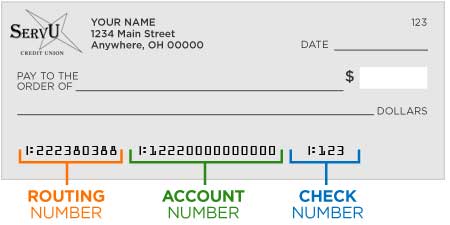
View this video to learn how to find your account numbers within the Mobile App:
Access Your Tax Documents in Digital Banking
Members can access all ServU tax documents within online or mobile banking. Members who are enrolled in e-statements will ONLY receive their tax documents electronically. They will not be mailed.
How to access:
- Log into Online or Mobile Banking
- Navigate to the E-statement Portal
- Click the “Tax Documents” link
- All available tax documents will be listed here, including documents from previous years. Please be sure to verify the date to ensure you have the most recent document.


